Stripes allow you to highlight a repeating range on the gauge background as show by the following image:
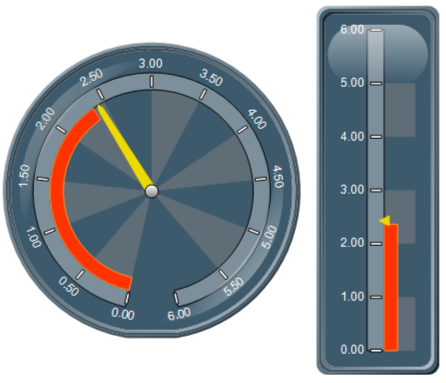
The following options are available:
Show - controls whether stripes are visible or not.
Mode - axis stripes can operate in three modes - Interlaced, Numeric and DateTime. You select the mode of the stripes from the Mode combo box. The following table describes the possible options:
Length - controls how many steps the stripes will cover.
Interval - controls how many steps the stripes will miss.
Fill Style - controls the filling of the stripes.